Getting laid by Xgl/Compiz
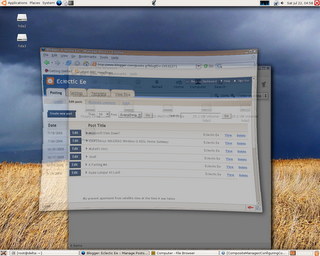
My desktop wobbles!
Copyright © 2006 Ee. All rights reserved
I was introduced to Xgl/Compiz quite recently when I saw it on the Internet. Setting up Xgl/Campiz was straight-forward. I would be able to get it working straight away after buying a new NVIDIA GeForce FX 5500 256MB to replace my old rusty AGP 8X graphics card. But before that, I had to set up my NVIDIA card driver properly first. I opted for latest NVIDIA driver and set up nvidia-settings.
And, Xgl/Compiz was brilliantly executed on my Ubuntu Dapper Drake. There were several options available to set up Xgl/Compiz (you can find the instructions in here). But, the next time I tried to log into another Xgl session, I was bogged by this GLX problem:
X Error of failed request: BadLength (poly request too large or internal Xlib length error)
Major opcode of failed request: 142 (GLX)
Minor opcode of failed request: 1 (X_GLXRender)
Serial number of failed request: 98
Current serial number in output stream: 99
Oh my! What was that?
continued
I searched for the solution in Google and I found out it was a famous problem hitting Xgl/Compiz users. I tried all the solutions but I could not get hanged with it anymore. I went on reading some articles about Xgl/Compiz architecture. The articles said that NVIDIA had implemented its own indirect rendering with its binaries instead of open-source OpengGL MESA library. And, I realized that I had not installed nvidia-glx yet which it contained MESA GLX component needed by Xgl. It was evident that NVIDIA's nvidia-settings would not work with MESA-based nvidia-glx.
Once, I set up nvidia-glx immediately. Voila! I get my beloved Xgl/Compiz session back!



1 Comments:
Check out my new article. Sure syok.
Post a Comment
<< Home